Upgrading access to the Matrix
Rolling out new services is going pretty well. I am currently tying up some last integrations, and planning for a next wave of new services ???? But, I am very well aware that another aspect of this Open Source projects extravaganza is looming inevitably around the corner: maintenance and… upgrading. {dramatic music plays}
I have made it a habit of subscribing to release notifications for all projects that make it to ‘testing’ to stay in the loop when new versions are made available. Going through some earlier projects I noticed I was already running behind. Time to see if I can manage that with the first multi-component service on Attic Studios: Attic Chat.
There are new releases for “Synapse“, the Matrix Homeserver hosting the accounts and for “Riot-web“, the webclient for Matrix on https://chat.atticstudios.be.
Synapse
Looking up how to go about it took longer than the actual upgrade. To my surprise all it took was loading the virtual environment for synapse on the host, and running an upgrade command with pip:
source ~/synapse/env/bin/activatepip install -U matrix-synapse
…done. The service was already running again and my clients all over the place had already signed back in.
Riot-web
Since we are at it, anyway… why stop there? Riot-web is actually just a web-app. There were no significant changes in the config file, so this one was as simple as moving the current folder aside, downloading the latest version and unpacking it to the original folder. I updated the config file line by line, but in retrospect could just as well have simply copied it over.
I did flick some switches in the config file, possibly presence should start working on the homeserver… There are also new notifications that stay inside the window, which is a nice improvement, and it looks like there is a solution for automatically verfying new sessions to other users by trusting devices that seem to delegate verification. I think you need to connect your session to key backup for that to work.
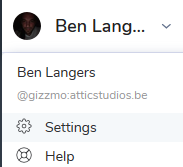
To use key backup, click on your name in Attic Chat and select “Settings”. You will find key backup under “Security & Privacy”
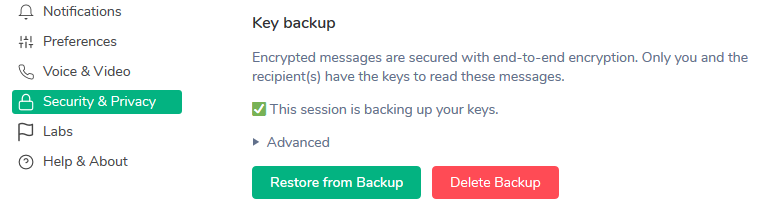
I am looking into upgrading the Attic Chat registration page, more info that later…